Creating a great first impression is key, but making the customer realize that what you offer merits their full attention is equally important.
A value proposition is the primary thing that determines whether users leave or stay on your site. It’s a statement that clearly explains how your product or service solves their pain points, its specific benefits, and why they should buy from you instead of your competitors.
Users’ attention is more difficult to capture now than it used to, mainly because of the sheer amount of content available on the Internet for them to peruse. That said, the items you include above the fold must communicate a clear and well-defined value proposition, as opposed to cramming what youthink is important down users’ throats by littering the area with too many elements. Give them one tidbit of information to digest one at a time, and if they think this information is worth researching more about, they will stay on your page to find out more.
- Add short attention spans into the mix, and the “show, don’t tell” argument becomes all the more compelling. Provide users with visuals like images, graphs, infographics, screenshots and video clips instead of big blocks of text. These allow them to process your message more quickly and retain more valuable information.
- A cluttered website is hard on the eyes and confuses the brain. However, adding white space between paragraphs and in the margins has proven to increase comprehension by 20%.
While the layout of a webpage, including white space, may not measurably influence performance, it does influence user satisfaction and experience. Different web design elements affect the moods of users. Positive or negative is entirely up to you.
- Call-to-action buttons should go beyond being attractive and fitting the overall design of the website. After all, their main purpose is to get your visitors to do something, such as download an ebook, sign up for a free trial, subscribe to a newsletter, and so on.
Clarity of CTAs is also extremely important. Their message should explicitly convey what the visitor could expect to accomplish. If users fail to get what you mean, they’ll leave.
- A custom 404 error page lets you keep site visitors and help them find what they’re looking for. While the page basically tells your visitors that the page they’re looking for cannot be found, you can customize it to include links to the most visited posts in your site, or a link to redirect them to the home page.
- A 301 redirect tells your users that either a page or an entire website has permanently moved. Implementing one ensures that site visitors are directed to the correct page or site.
A website’s loading speed has such a huge impact on brand impressions that it can become one of the characteristics a customer associates with a site.
People on the Internet want instantaneous response times. So, if you’re like most users, you’d rather tap the Back button than wait for a webpage to load after what you deem is a long enough time.
Slow load times are often caused by:
- Image files that are too big
- Too many bells and whistles, such as fancy Flash
- Embedded media from external sources
- Code that’s too bulky
Experimenting with different website design options lets you gauge your site’s overall usability. This method, called A/B testing or split testing, allows you to gain insight into your visitors’ behavior, helping you pinpoint which design resonates best with them.
You can test any variable in the website, but there are some elements that could have the most impact when modified. These include landing page images, wording and placement of CTAs, headlines, and the amount of text on a page.
When designing a website, put yourself in the user’s shoes. What you find ineffective in a website is something users will likely find ineffective themselves.
Need help with designing with the user experience in mind? Louisville Web Group can help!